Better manage MOSQ Training and Security Clearances
Training and Security Tracking helps you manage
your soldier Duty MOS Training 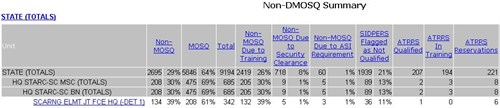 and Security Clearances by providing
centralized tracking for all organizations within your state.
The system determines who is not Duty-MOS Qualified and the reason
they are not Duty-MOS Qualified (e.g. Training for MOS, Training
for ASI, Security Clearance, etc) and provides this information in
a state-level summary with drill down capabilities. In the
diagram above, you see the following break-downs:
and Security Clearances by providing
centralized tracking for all organizations within your state.
The system determines who is not Duty-MOS Qualified and the reason
they are not Duty-MOS Qualified (e.g. Training for MOS, Training
for ASI, Security Clearance, etc) and provides this information in
a state-level summary with drill down capabilities. In the
diagram above, you see the following break-downs:
- Non MOSQ - the number of soldiers and percentage of soldiers
for each organization that are considered non-MOSQ for any
reason. This may include not acquiring the appropriate MOS or
ASI for the Duty position, or insufficient security
clearance. NOTE: This is a more complete picture than what
NGB calculates - NGB currently only look at the MOS, not the ASI
and Security Clearance.
- MOSQ - soldiers considered MOSQ.
- Non MOSQ Due to Training - soldiers whose MOS does not match
their duty position MOS.
- Non MOSQ Due to Security - soldiers whose Duty Position
requires a security clearance higher than what they currently
have.
- Non MOSQ Due to ASI Requirement - soldiers who have not met the
ASI Requirement for their duty position.
- SIDPERS Flagged as Not Qualified - soldiers who are flagged as
"Not Qualified" in SIDPERS. This can be used to ensure
SIDPERS is updated appropriately.
- ATRRS Qualified - Soldiers that have recently completed an
ATRRS course and NGB has listed as "Qualified".
- ATTRS In Training - Soldiers that are currently in training
according to ATRRS.
- ATRRS Reservations - Soldiers that have a reservation in ATRRS
to attend training.
- ATRRS MEPS Reservations - Soldiers that have a reservation in
MEPS.
- ATRRS Wait - Soldiers that are on a "Wait" status for
training.
- ATRRS No Training - Soldiers that are not MOS Qualified
according to NGB that do not have any training scheduled.
- ATRRS 3 Year Chronic - Soldiers that are not MOS Qualified
according to NGB and have been unqualified for 3 years or
more.
Each organization in the state is shown, including roll-up
totals to the State level.  This gives you a quick and complete
picture of how the state is doing for Starc Level personnel, and
how individual units, battalions, or brigades are doing at other
levels. Each non-rollup unit can be selected to view a
complete list of the soldiers in that unit and their individual
statuses. For each soldier, you are shown:
This gives you a quick and complete
picture of how the state is doing for Starc Level personnel, and
how individual units, battalions, or brigades are doing at other
levels. Each non-rollup unit can be selected to view a
complete list of the soldiers in that unit and their individual
statuses. For each soldier, you are shown:
- ATRRS Status - shows the soldier's current ATRRS status,
including "Qualified", "In Training", "Reserved", "MEPS Reserved",
"Wait, "No Training Scheduled", and "3 Year Chronic".
- Flags for "MOS", "ASI", and "Security" that signify which
requirement has not been met by the soldier.
When selecting a single soldier, you are shown all available
information for a soldier that pertains to their MOS
Qualification. This includes:
- Soldier's Current MOSes in SIDPERS (Primary, Secondary, and
Additional).
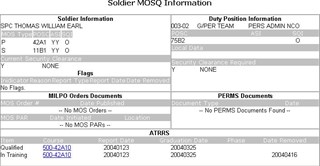
- Current Security Clearance in SIDPERS.
- SIDPERS Flags.
- Duty Position MOS, ASI, SQI, Local Data, and Security Clearance
Required.
- Any Active MOS PARs in MILPO Orders that have been created for
this soldier.
- Any MOS Orders that have been published in MILPO Orders.
- Any documents in PERMS that pertain to MOS Qualifications (e.g.
1059).
- A history of the ATRRS statuses for the soldier. For
example, if a soldier "Reserves" a class, goes to the class, then
graduates, you will see three entries - "Reserved", "In Training",
and "Qualified".
- An "Action Plan" where you can provide additional information
relating to the soldier's MOS Qualification. This includes a
date the soldier is expected to be MOS Qualified (so we can flag
them when they don't become qualified by this date), and the
ability to add notes to the record.
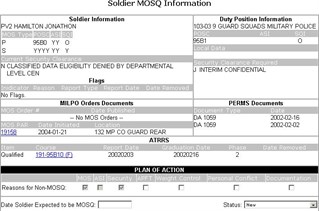
Download
Release Notes